WinRAR is an archived manager and data compression software which allows you to compress large file and extract compressed files. But if you forget the password for your compressed RAR file and you need to learn how to crack WinRAR password? In this article, you will find some practical ways to get it done!
Way 1: Crack RAR Password with Command Prompt
Cracking the password of RAR Archives by using the command prompt on your Windows is easy. Simply launch the Command prompt and follow the instructions below:
Select 'All Files' in 'Save as Type' Change the file name to rar-password.bat Click 'Save'. Open the bat file and it shows up as a ' Rar password cracker ' Step 4. This is your batch file that will later help in password recovery and then exit the app. Open the.bat file once again now by double-clicking on it, and you will see the window of Command Prompt appearing now. In the designated spaces, enter the details regarding the name and location of the password-protected RAR file.
Please note that this procedure also requires the use of Notepad.
Step 1: Launch Notepad on your computer and type the following code there:
Step 2: Now, Save that Notepad file with the extension of “.bat”. If you do that, the file will be converted into a batch file.
Step 3: After that, double click on the batch file, and it will launch the Command Prompt automatically.
Step 4: Now, you will be asked for the name of the locked RAR file archive, provide it, as well as the proper path for the archive.
Step 5: After providing those information, you will have to wait a few minutes and Command Prompt will present you with the cracked password.
Now, you will be able to open the locked WinRAR file using the cracked password easily.
Way 2: Crack WinRAR/RAR Password with iSunshare RAR Password Genius
iSunshare RAR Password Genius is one of the best RAR password remover programs that available right now, with the capability to recover the lost or forgotten RAR password safely, as fast as possible. It boasts a very user-friendly interface and multiple recovery methods. If you want to use it to crack the lost password for your WinRAR file, then follow the guide below;
Step 1: To break WinRAR password, you need to download the WinRAR password cracking tool iSunshare RAR Password Genius from the official website and install it on your computer by following the instruction from the installation wizard.
Step 2: To start the RAR password crack process, you need to start up the software and import the RAR file into the WinRAR cracking tool. You can do this by hitting the Open button and look for the locked RAR file on your computer to bring it into the encrypted file box.
Step 3: The software uses multiple attack techniques to crack WinRAR password. There are different kinds of attacks like Brute-force, Dictionary, Smart and Mask. Well, Brute-force is a common method for cracking the WinRAR password.
Step 4: Now, after choosing the kind of attack from the dropdown box, select the type and press the Start button.
Step 5: After this software will start its process and recover the WinRAR password, a pop-up will show you the password.
As you can see, this is the easiest way to crack the lost password for your WinRAR file. After the pop-up message shows up with the recovered password, you can use it to unlock the locked RAR file immediately.
Way 3: Break WinRAR/RAR Password with Spower Password Recovery Tools
Spower Password Recovery tools is a very powerful password recovery tool kit. A bit on the expensive side, this all in one utility is designed to recover the forgotten passwords for your locked WinRAR files. It is easy to use and highly result-oriented. So, here’s How to break WinRAR password.
Step 1: Download and install the program on your computer and then launch it.
Step 2: Click on the “Recover Password for Files and Archives” option from the main interface.
Step 3: In the next panel, click on the “RAR Password Recovery.”
Step 4: Then, click on the “Open” button and browse for the locked WinRAR file. After finding it, click “Open.”
Step 5: Then, select a type of attack. There are four types of attack available; choose the most suitable one and click “Start” to proceed.
Step 6: After the password is recovered, a pop-up message will appear on the screen with the recovered password.
Way 4: Break WinRAR/RAR Password with cRARk(Free)
cRARk is one of the fastest RAR password crack tools. It is completely open-source and free to use. Keep in mind that it can recover passwords between 6-7 characters only. The user interface is totally command-based, and users have to type in commands to crack WinRAR passwords. It is available on Windows, Linux and Mac. So, how to crack RAR password using cRARk? Here are the steps:
Step 1: Download the Windows a Linux version by visiting the official website.
Step 2: For Window users, there are two versions depending on your Framework open CL and win64
Step 3: Since the program is a command-line tool, the user will need to open a CMD window on a terminal (Linux) and run some commands.
After running the commands, the tool finds your RAR password. Easy and simple!
Way 5: Crack RAR Password Online
There are several websites available to crack RAR password online. But you will find RAR Password Recovery Online is the most helpful among them. It is very simple to use and boasts a commendable recovery rate when compared to other similar websites. Here’s the guide to use it;
Step 1: Open a browser on your computer and visit the following website.
Step 2: Click on the “Upload” button to upload the locked RAR file. There is a limitation on the website that won’t let you upload a file that is bigger than 500MB.
Step 3: After the specified file has been uploaded, the website will take some time to crack the password.
Step 4: The website uses four different variations of attacks to unlock the RAR file. Which includes Brute-Force Attacks, Dictionary Attacks, Plain Text Password Attack and Variation in Password.
Step 5: After the password has been decrypted, you will be notified via email, and a “Download” button will appear on the screen.
This is the method to crack the password for your locked WinRAR file via RAR Password Recovery Online.
Conclusion
The above listed five different methods are designed to help you to crack the forgotten password for your RAR file and grant you the ability to unlock that file once again. But among we recommend using iSunshare RAR Password Genius. It provided the easiest procedure to unlock the RAR file and provides a 100% recovery rate.
'Is there a way to crack RAR password? I compressed some files into RAR and created password protection. But now I've forgotten it completely.'
As is well known, password protection is a popular method of protecting important WinRAR files. But how bad it is if forgot the password! Not only does it prevent others from getting data from RAR files, but it also blocks access to the data even for the file owners.

Luckily, this article mentions 5 ways to crack RAR/WinRAR password. Read on!
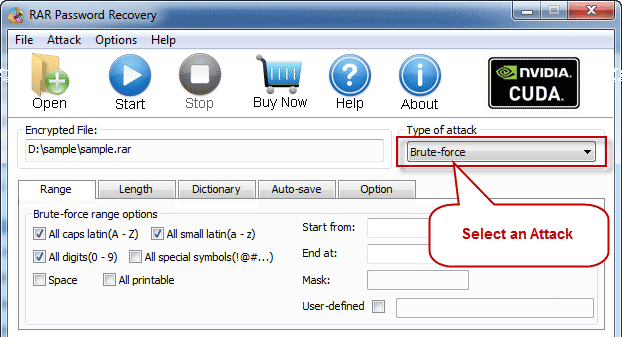
#1. CMD Command
#2. cRARk
#3. Notepad
Part 1. Free Methods of Cracking .RAR Passwords
I'll cover 3 ways of how to break RAR password without spending money, but you need to be patient and careful to get each step done, in order to successfully unlock the encrypted RAR file with these sophisticated methods.
#1. CMD Command
This method only works with numeric passwords and takes a long time, but it is a useful method for Win RAR password crack.
Step 1. Copy and paste the command into Notepad. (Note: You can find these commands at the end of this article).
Step 2. Save the created notepad as bat.
First, you need to go to the 'Save As' dialog: File > Save As, then make the following settings in the Save As dialog:
Select 'All Files' in 'Save as Type' > Change the file name to rar-password.bat > Click 'Save'.
Step 3. Open the bat file and it shows up as a 'Rar password cracker'
Step 4. Now, find and right-click on the encrypted RAR file, select 'Properties' in the sublist, and copy the Name and the Folder path.
Step 5. Paste the file name and path to the appropriate location, then press the 'Enter' key.
Step 6. After a while, your password will be displayed on the interface.
#2. cRARk
cRARk with NVIDIA and GPU acceleration is a pro-free RAR password Unlock Mac/PC. Its Windows or Linux version is for password recovery respectively.
Online Rar File Password Cracker
For Mac
Step 1. Download the appropriate cRARk to Mac on its official website.
Step 2. Enter the terminal (Linux) based on the path: Applications>Utilities>Terminal.
Step 3. On the terminal interface, type the command: C:>crark.exe -c -l4 -g4 Sample.rar. Then cRARk will find the appropriate way to crack RAR password Mac.
Step 4. If the message 'pass - CRC OK' appears on the screen, the disk has been successfully identified.
Step 5. Now you need to set a new password to re-login the RAR file.
For PC
Step 1. Download the corresponding version of cRARk.
Step 2. Press the 'Win + R' shortcut and enter 'cmd' to quickly open the CMD window.
Step 3. In the CMD window, locate the encrypted RAR file.
Step 4. Hold the 'Shift' on the keyboard and right click, now you can select 'open command window here'
Step 5. When cRARk finds the password, it will let you know.
Note: It can only crack passwords of up to 6 characters and requires a professional basis.
#3. Notepad
It is a way to break WinRAR password, although the chances of success are not great, you can try it.
Step 1. Open the RAR file in notepad.
Step 2. Search for and replace the keyword with the shortcut 'Ctrl + F':
Replace Ûtà with 53tà
Replace 'IžC0 with IžC? 0
Step 3. Save the file.
Step 4. Now you can try to open the RAR file without password.
Part 2. Crack RAR Password Online: password-online
The online password cracking tool is also one of your choices. password-online is definitely the best online tool, it lets WinRAR crack password.
Pros:
And it costs 10 Euros for the decryption once, which is less than other services.
Cons:
It only works ONCE and that the file size should be less than 500 MB.
It takes time. You can't unlock RAR immediately.
If uploading files online, file privacy is not protected.
This online website is dedicated to removing passwords for RAR files. Now check the details:
Step 1. Copy and paste the URL in any browser: password-online.com
Step 2. Click the 'Upload your encrypted file' button to import the encrypted RAR file.
Step 3. Enter a valid e-mail address for receiving notice.
Step 4. Go to your E-mail and activate it.
Now, wait until the recover service completes.
Part 3. Fast WinRAR Password Cracking: Password Genius
Or, you can choose the professional tool to crack RAR password. Password Genius is absolutely what you need. Its near 100% recovery rate and multiple recovery modes make it far superior to the above methods.
Many Valuable Highlights of Password Genius
1. It works as a pro Word, Excel, PPT, ZIP, PDF, Outlook and RAR password unlocker.
2. It can fast crack rar. passwords without losing or corrupting it.
3. Four recovery modes ('Brute-force', 'Mask', 'Dictionary' and 'Smart') allow you to quickly and accurately crack password from Excel and WinRAR, etc.
Here's how to Crack a RAR Password on PC.
Step 1. Download and install Password Genius to computer. Choose the appropriate location to store it.
Step 2. Launch Password Genius and select 'Recover Passwords for Files and Archives' or 'File and Archive Password Recovery' on the left to enter the main interface.
Step 3. Here, select 'RAR Password Recovery' option to start password cracking.
Step 4. Locate the folder icon on the right and click it to import the password-protected RAR file.
Step 5. Select the attack type and choose the valid recovery options for different types. Once you have confirmed all the settings, click the 'Start' option.
Step 6. Now your password appears on the interface, click 'Copy' to save it on the clipboard to open the RAR file.
As for the settings of the 4 modes, I will introduce them in detail here.
For 'Brute-force' Mode
When the 'Brute-force' mode is selected, the most realistic settings are made under the 'Length' and 'Range' tabs.
For 'Mask' Mode
The settings of 'Mask' is almost the same as 'Brute-force'. The biggest difference is that after selecting the 'Mask' attack mode and setting the options, you need to enter the known characters and the unknown ones are replaced by '?' to the right of the 'Mask' box.
For 'Dictionary' Mode
Before setting up, first create a TXT file containing all the passwords in your memory. Then select the 'Dictionary' attack, select the 'Dictionary' option, and click 'Select Dictionary' to import the TXT file.
For 'Smart' Mode
This is a mode that does not require settings. All you have to do is choose the 'Smart' attack mode. Restoring RAR file passwords takes a lot of time, and if other modes failed, you can select this mode.
This is a valuable piece of Zip password cracker, what are you waiting for?
Also worth the recommended RAR password cracking tool is PassFab for RAR. Based on new search algorithms, PassFab for RAR does a better job at cracking speed. If you don't want to wait all the time, then it is a better choice.
The Bottom Line

This article describes 5 ways to crack RAR password. With these methods, you can quickly get rid of the trouble of not having RAR password. I have introduced useful methods in a professional and rigorous way, and I hope to help those who really need it.
Password Cracker For Winrar
If you have any questions about this article, you can leave a message below and our professional technical team will be on call.
Tips: Commands Need to be Copied to Notepad
REM
REM errorcode401.blogspot.in
@echo off
title Rar Password Cracker
mode con: cols=47 lines=20
copy 'C:Program FilesWinRARUnrar.exe'
SET PSWD=0
SET DEST=%TEMP%%RANDOM%
MD %DEST%
:RAR
cls
echo ----------------------------------------------
echo GET DETAIL
echo ----------------------------------------------
echo.
SET/P 'NAME=Enter File Name : '
IF '%NAME%'' goto NERROR
goto GPATH
:NERROR
echo ----------------------------------------------
echo ERROR
echo ----------------------------------------------
echo Sorry you can't leave it blank.
pause
goto RAR
:GPATH
SET/P 'PATH=Enter Full Path : '
IF '%PATH%'' goto PERROR
goto NEXT
:PERROR
echo ----------------------------------------------
echo ERROR
echo ----------------------------------------------
echo Sorry you can't leave it blank.
pause
goto RAR
:NEXT
IF EXIST '%PATH%%NAME%' GOTO START
goto PATH
:PATH
cls
echo ----------------------------------------------
echo ERROR
echo ----------------------------------------------
echo Opppss File does not Exist..
pause
goto RAR
:START
SET /A PSWD=%PSWD%+1
echo 0 1 0 1 1 1 0 0 1 0 0 1 1 0 0 1 0 1 0 0 1 0 1
echo 1 0 1 0 0 1 0 1 1 1 1 0 0 1 0 0 1 1 1 1 0 0 0
echo 1 1 1 1 1 0 1 1 0 0 0 1 1 0 1 0 1 0 0 0 1 1 1
echo 0 0 0 0 1 1 1 1 1 0 1 0 1 0 1 0 0 1 0 0 0 0 0
echo 1 0 1 0 1 1 1 0 0 1 0 1 0 1 0 0 0 0 1 0 1 0 0
echo 1 1 1 1 1 0 1 1 0 0 0 1 1 0 1 0 1 0 1 1 1 1 0
echo 0 0 0 0 1 1 1 1 1 0 1 0 1 0 1 0 0 0 0 0 1 1 0
echo 1 0 1 0 1 1 1 0 0 1 0 1 0 1 0 0 0 0 1 1 1 1 0
echo 0 1 0 1 1 1 0 0 1 0 0 1 1 0 0 1 0 1 0 0 1 1 0
echo 1 0 1 0 0 1 0 1 1 1 1 0 0 1 0 0 1 0 1 0 1 0 0
echo 0 0 0 0 1 1 1 1 1 0 1 0 1 0 1 0 0 1 1 0 1 0 1
echo 1 0 1 0 1 1 1 0 0 1 0 1 0 1 0 0 0 0 1 0 1 0 0
echo 0 1 0 1 1 1 0 0 1 0 0 1 1 0 0 1 0 1 0 0 1 1 0
echo 1 0 1 0 0 1 0 1 1 1 1 0 0 1 0 0 1 1 0 1 0 0 1
echo 1 1 1 1 1 0 1 1 0 0 0 1 1 0 1 0 1 0 1 1 1 0 0
echo 0 0 0 0 1 1 1 1 1 0 1 0 1 0 1 0 0 1 1 1 0 1 1
echo 1 0 1 0 1 1 1 0 0 1 0 1 0 1 0 0 0 0 0 0 1 1 0
echo 1 0 1 0 0 1 0 1 1 1 1 0 0 1 0 0 1 0 1 0 1 0 0
echo 0 1 0 1 1 1 0 0 1 0 0 1 1 0 0 1 0 1 1 1 0 1 1
echo 1 0 1 0 0 1 0 1 1 1 1 0 0 1 0 0 1 0 0 1 1 0 1
echo 1 1 1 1 1 0 1 1 0 0 0 1 1 0 1 0 1 0 1 1 0 1 1
echo 0 0 0 0 1 1 1 1 1 0 1 0 1 0 1 0 0 1 1 0 1 1 0
echo 1 1 1 1 1 0 1 1 0 0 0 1 1 0 1 0 1 0 1 1 0 0 0
echo 0 0 0 0 1 1 1 1 1 0 1 0 1 0 1 0 0 0 0 1 1 0 1
echo 1 0 1 0 1 1 1 0 0 1 0 1 0 1 0 0 0 0 0 1 0 1 1
UNRAR E -INUL -P%PSWD% '%PATH%%NAME%' '%DEST%'
IF /I %ERRORLEVEL% EQU 0 GOTO FINISH
GOTO START
:FINISH
RD %DEST% /Q /S
Del 'Unrar.exe'
cls
echo ----------------------------------------------
echo CRACKED
echo ----------------------------------------------
echo.
echo PASSWORD FOUND!
echo FILE = %NAME%
echo CRACKED PASSWORD = %PSWD%
pause>NUL
exit
REM